Package Local HTML Project Tutorial
This tutorial will guide you through the process of packaging a local HTML project into an EXE file.
Basic Steps
- First, click "Open Local HTML File" to select a local HTML project For example, we selected a KRPano project's main HTML file, tour.html
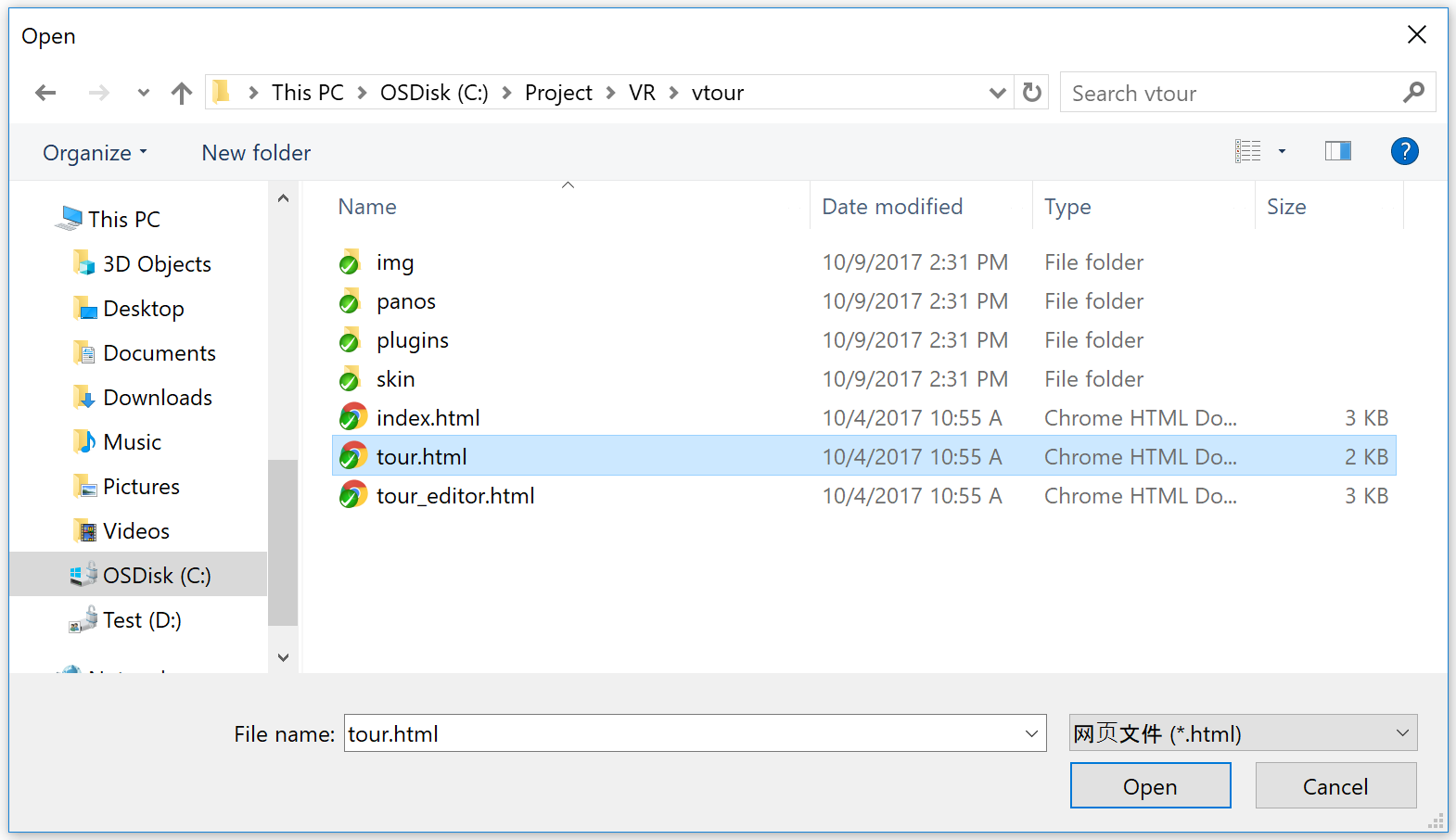

-
Custom Icon (Optional, if left empty, the default icon will be used) In the software interface, select the "Open Local Icon File" button to browse local png/jpg/ico icon files and customize the exe file's icon.
Icon files can be created and converted at the following website (best resolution is 256*256): http://static.krpano.tech/image2ico (Recommended)
-
If you choose to package as an installer, you can set a software ID to distinguish different applications and ensure they don't overwrite each other during installation
-
After selection, click the package button, and an exe file will be generated.
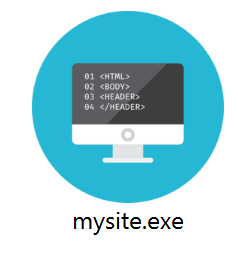
- Double-click the EXE file to browse the HTML project. No server or internet connection is required, and it can be easily copied to other computers.

Notes
- The packaged EXE file can run without a server or internet connection
- All resources must be referenced using relative paths
- The project size should not exceed 2GB
- For projects larger than 2GB, please use the installer package format